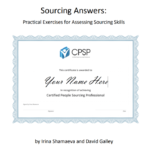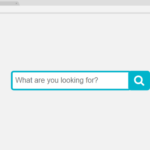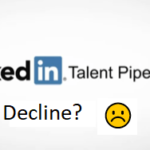Archives for Irini Shamaeva - Page 20
“Sourcing Answers” (Skills Assessment)
I am happy to announce a new eBook, “Sourcing Answers,” that David Galley and I have just e-published. We had initially conceived the book as an aid to prepare for…
How to Search for Bios on Github
Just like we can’t search for LinkedIn headlines within LinkedIn or by X-Raying, we can’t search for Github Bios – either within Github or by X-Raying. However, we can…
Hack: Use 500 Keywords, Not 32, on Google
Google’s limit of keywords is 32. It’s a challenge for long OR searches, especially for diversity sourcing – for example, searching for women’s first names, Latino last names, or diversity…
Googling: Science or Art?
When Google started out, it had a database of indexed pages searchable by keywords and advanced search operators such as site:. Gradually, Google began adding semantic search features
Only 20% Queries Need to Be Boolean
Sourcing includes three types of search: Research – finding info on terminology, target companies, schools, job titles, locations, and industry news Search – finding professionals with promising backgrounds Cross-referencing –…
Numrange, BERT, and Natural Intelligence
There are two significant recent developments in Google’s algorithm. Google’s Operator Numrange is back! Numrange seems to be working
Knowledge Graph Objects in Google CSEs (True Semantic Search!)
As I was finishing the “Hacks” slides for my favorite conference, Sourcing Summit Europe, I stumbled across something I hadn’t seen before. Google Custom Search Engines (CSEs) got a…
New: Google College Search
While Google has posted a blog about college search, they did not tell us how to get to that advanced college search dialog, which looks like this for me: You…
Talent Pipeline Decline?
One of the few paid Sourcing tools I use is RPS (LinkedIn Recruiter, or LIR, for Agencies). It is our highest yearly expense, but we have been choosing to stay…
How to Restore Image Search Functions
Quite unfortunately, Google has just removed three useful options in its Image Search: Option “Face” from “Types”, Option “Photos” from “Types”, and An ability to enter an exact image size.…